Home → Apps → Media & Video → PDF Voice Reader- Audio
PDF Voice Reader- Audio

- Size: 24.00M
- Versions: 1.1
- Updated: Sep 27,2024
Introduction
Transform your reading experience with PDF Voice Reader- Audio that converts PDF files and books into an audible format of your choice. This innovative app allows you to select from a variety of voices with adjustable pitch and speed, making it easy to customize your listening experience. With the added feature of being able to view the PDF file while the audio is being read aloud, you can easily follow along and even zoom in for better display. Say goodbye to traditional reading and immerse yourself in a whole new way of enjoying your favorite books with this cutting-edge app.
Features of PDF Voice Reader- Audio:
- **Audio Conversion:** PDF Voice Reader converts PDF files/books into audible voices of your choice from a list of voices. You can easily listen to your favorite books or documents on the go.
- **Adjustable Pitch and Speed:** Customize the pitch and speed of the audio to suit your preferences. Whether you prefer a slower pace or a higher pitch, PDF Voice Reader allows you to tailor the listening experience to your liking.
- **Simultaneous Viewing:** View the PDF file or book while the audio is being read aloud. This feature allows you to follow along with the text as you listen, making it easier to stay engaged and understand the content.
- **Zoom In and Out:** Zoom in and out of the PDF file for better display. This feature is especially helpful for users who may have difficulty seeing small text or want to focus on specific sections of the document.
Tips for Users:
- **Experiment with Different Voices:** Try out different voices from the voice list to find one that you enjoy listening to the most. With a variety of options available, you can find the perfect voice for your reading experience.
- **Adjust Speed for Comprehension:** If you find the default reading speed too fast or slow, adjust the speed to a pace that allows you to comprehend the content easily. Finding the right speed can enhance your listening experience.
- **Use Zoom for Detail:** When reading complex or detailed PDF files, use the zoom feature to get a closer look at specific sections. Zooming in can help you focus on the details and better understand the information presented.
Conclusion:
The adjustable pitch and speed, simultaneous viewing, and zoom features make it a versatile tool for reading on the go. Experiment with different voices and settings to personalize your listening experience and make the most of this handy app. Download PDF Voice Reader- Audio today and start enjoying your favorite books and documents in a whole new way.
Information
- Rating: 4.1
- Votes: 465
- Category: Media & Video
- Language:English
- Developer: TheOptimust
- Package Name: com.optiapp.pdfvoicereader
You May Also Like
Read

-
Doc Reader – Docx Viewer

Size: 24.50MB
Download -
WDR aktuell

Size: 111.40MB
Download -
Milkshake — Website Builder

Size: 18.70MB
Download -
WOO

Size: 22.60MB
Download -
Qr code Scanner - Barcode Read

Size: 11.10MB
Download -
GetGo Carsharing

Size: 59.90MB
Download
Recommended
More+-
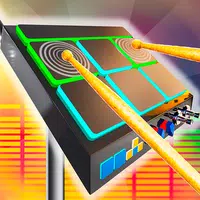 Drum Solo Pads
Drum Solo Pads
With Drum Solo Pads, you can experience the thrill of playing drums right at your fingertips. The app offers 12 pads with all the instruments of a drumkit, complete with exclusive animations for a vibrant drum machine experience. Load your own MP3 songs to jam along or choose from multiple demos to learn different styles like pop, rock, jazz, and more. Record your tracks and export them to MIDI, OGG, and MP3 formats to share with friends. With realistic effects like reverb and vibration for each pad, as well as playback speed control, mastering complex drum parts has never been easier. Ready to rock out? Download Drum Solo Pads now and start drumming! Follow us on Facebook for more updates and tips.
-
 Letras - Song lyrics
Letras - Song lyrics
Discover the ultimate music lover's companion with an incredible app that brings you access to over 2.8 million song lyrics and translations from your favorite artists. Whether you're into pop, rock, or even k-pop, Letras - Song lyrics has got you covered. Enjoy personalized playlists, night mode for comfortable viewing in any environment, and even a music identifier to solve that song stuck in your head. Plus, with integrations with Spotify and other music players, you can easily sync your music and lyrics for a seamless experience. Join the Letras community, contribute lyrics, and enhance your music listening experience today!
-
 Music Ringtones and Sounds
Music Ringtones and Sounds
Elevate your mobile experience with the Free Music Ringtones and Sounds app! Say goodbye to generic, overused tunes and hello to a diverse selection of top ringtones for your Android™ device. With this user-friendly app, you can easily customize your default ringtone, SMS alert, and even alarm sound with a library of free and legal music tones. Stand out from the crowd and set new trends by downloading this app before anyone else does. Rest assured that all sounds and tones are properly licensed under various Creative Commons agreements. Don't settle for ordinary when you can have extraordinary - get Free Music Ringtones and Sounds today!
-
 Radio South Africa - FM Radio
Radio South Africa - FM Radio
Stay connected to the vibrant and diverse sounds of Radio South Africa - FM Radio App. This innovative app allows you to access a wide range of live streaming radio stations, covering everything from national news to local music scenes. Whether you're looking to stay updated on current events or discover new tunes, this app has got you covered. With just a few taps on your mobile phone, you can tune in to your favorite stations and immerse yourself in the rich tapestry of South African culture and music. Don't miss out on this convenient and exciting way to experience the best of South African radio!
-
 PlayVOD
PlayVOD
PlayVOD is the ultimate destination for all your movie and series needs, offering a vast selection of Arabic, African, and International cinema at your fingertips. With hundreds of titles available for streaming and download, you can enjoy your favorite programs wherever you go, even without an internet connection. The app is compatible with both mobile and tablet devices, ensuring that your entertainment follows you everywhere. From high-definition viewing to multiple language options, PlayVOD provides a seamless and enjoyable user experience. With no commitment required, you can subscribe and cancel online at any time. Say hello to endless entertainment with PlayVOD!
-
 Video Downloader & mp3 saver
Video Downloader & mp3 saver
Introducing Video Downloader & mp3 saver - the ultimate tool for downloading and saving mp3, mp4, m3u8, mov, and HD videos with just one click! Easily grab your favorite videos and music from any website, all while enjoying a seamless browsing experience. With fast download speeds and a user-friendly interface, this app is the perfect choice for anyone looking to effortlessly save their favorite content. Best of all, it's completely free to use! Say goodbye to endless searching for the perfect downloader and start using Video Downloader & mp3 saver today. Please note, this application does not support downloading youtube videos due to copyright restrictions.
Popular
-
127.40MB
-
22.02MB
-
36.60MB
-
52.20MB
-
63.40MB
-
727.70MB
-
8112.40MB
-
910.50MB
-
1012.14MB


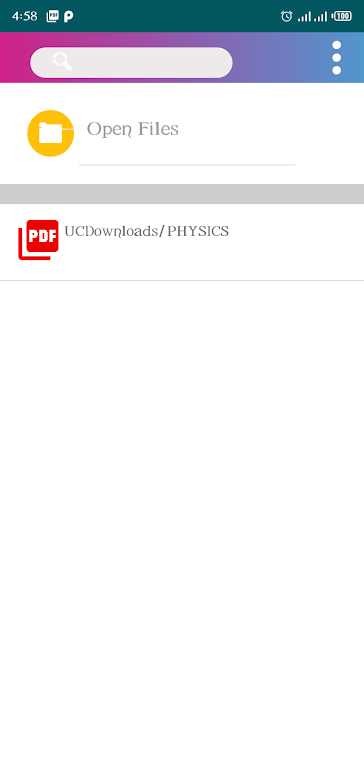
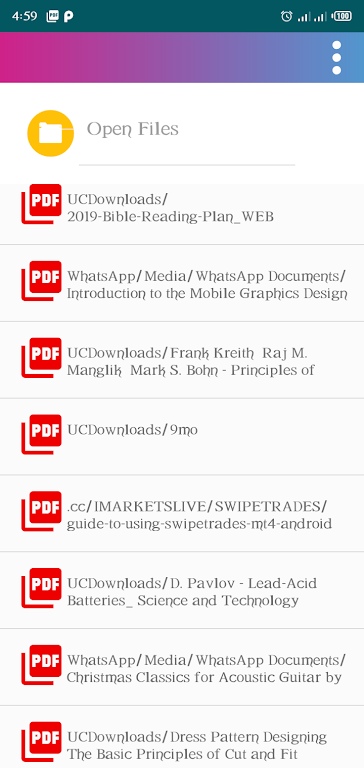










 VPN
VPN
Comments