Home → Apps → News & Magazines → Maru - ComicViewer/TextReader
Maru - ComicViewer/TextReader

- Size: 19.00M
- Versions: 4.6.21
- Updated: Sep 19,2024
Introduction
Maru - ComicViewer/TextReader is a versatile app that brings your favorite books and comics to life on your Android phone. Whether you have text files, comics, compressed files, PDFs, or epub files, the app allows you to open and view them as if they were physical books. With a variety of features including customizable fonts, adjustable page turning methods, and the ability to change text/background colors and images, the app enhances your reading experience. Additionally, the app supports various file types such as JPG, PNG, GIF, BMP, WEBP, TIFF, HEIC, AVIF, and offers features like zooming, page ordering options, and even a webtoon scroll for seamless navigation through lengthy pictures.
Features of Maru - ComicViewer/TextReader:
❤ Versatile Text Viewer:
The app allows you to open various types of text files such as TXT, CSV, SMI, SUB, SRT, and EPUB. You can also open compressed text files directly, including ZIP, RAR, 7Z, and ALZ/EGG. The app supports different fonts, character encodings, text/background colors, and background images. You can customize the page turning method and effect, use quick navigation tools, add bookmarks, and even edit the text. The app also offers features like Text-to-Speech, slideshow, search text, and text alignment options.
❤ Comprehensive Comic Viewer:
The app enables you to view a wide range of comic file formats, including JPG, PNG, GIF, BMP, WEBP, TIFF, HEIC, AVIF, ZIP, RAR, 7Z, CBZ, CBR, and PDF. Similar to the text viewer, you can open compressed picture files directly and even stream ZIP files. The app supports zooming in on PDFs up to 8x and provides left-right order/shuffle options, as well as landscape and webtoon scroll views. You can navigate pages using different methods, and there are various page turning animations available.
❤ File Compatibility:
The app supports a wide range of file formats, providing compatibility for different types of content. Whether you have text files, comic files, compressed files, or even PDF and EPUB files, the app can open and display them as if they were books. This versatility allows you to conveniently access and enjoy your favorite content within a single app.
❤ Customization Options:
With the app, you have the freedom to customize your reading experience. You can choose from different fonts, adjust the size, spacing, and margins of the text. The app also allows you to change the character encoding, text and background colors, and even set background images. These customization options ensure that you can personalize the app to suit your preferences and enhance your reading comfort.
Tips for Users:
❤ Take Advantage of Quick Navigation:
The app offers various quick navigation tools to make your reading experience more efficient. Whether it's a navigation bar, dial, or page input, utilizing these features can help you easily navigate through your content and find specific sections or pages.
❤ Use Bookmarks for Easy Access:
Adding bookmarks can be helpful, especially when reading lengthy texts or comics. You can bookmark specific pages or sections that you want to return to later. Additionally, you can rename and sort your bookmarks, making it easy to organize and access your favorite parts of a book.
❤ Explore Different Page Turning Methods and Effects:
The app provides multiple page turning methods and effects. Try out different options, such as arrow/screen tap/screen drag/volume button for turning pages. You can also experiment with various page turning animations, like roll over, slide, swipe, and scroll, to find the one that suits your preferences the best.
Conclusion:
With its text viewer, you can easily read and modify text files, while the comic viewer lets you enjoy comics and pictures in different formats. Maru - ComicViewer/TextReader app offers numerous customization options and features such as quick navigation, bookmarks, and different page turning methods and effects. Whether you're an avid reader or a comic enthusiast, the app provides a user-friendly and customizable experience for accessing and enjoying your favorite content. Download the app today and experience the convenience and flexibility it offers!
Information
- Rating: 4.4
- Votes: 228
- Category: News & Magazines
- Language:English
- Developer: 마루치아라치
- Package Name: my.geulga
You May Also Like
Read Navigation

-
English Arabic Dictionary

Size: 39.20MB
Download -
Awa - Bible

Size: 17.40MB
Download -
Crazy Car Stunt Games 3D Simulator Car Driving

Size: 32.70MB
Download -
myBricks
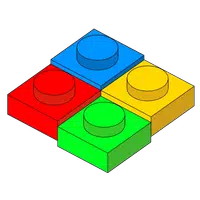
Size: 108.41MB
Download -
Rakuten Kobo

Size: 124.30MB
Download -
Finally

Size: 16.30MB
Download

-
MOZ MOVIL

Size: 26.00MB
Download -
Unofficial Gungeon wiki

Size: 76.00MB
Download -
Amharic Orthodox Bible 81

Size: 23.40MB
Download -
My Porsche

Size: 125.90MB
Download -
Congratulations Videos & Pics

Size: 90.10MB
Download -
Material Design UI - UX Templa

Size: 5.80MB
Download
Recommended
More+-
 English Arabic Dictionary
English Arabic Dictionary
Looking to improve your English or Arabic language skills? Look no further than the English Arabic Dictionary! With over 80,000 words, this offline dictionary allows you to search for definitions, translations, and even access English lessons, proverbs, grammar, and more. Whether you're reading a PDF, browsing the web, or playing games, this app makes it easy to learn new words and phrases. Plus, you can use the text-to-speech option and translate using your phone's gallery or camera. Don't miss out on this fantastic tool for language learners - download now and start mastering English with ease!
-
 Awa - Bible
Awa - Bible
Delve into the word of God with the Awa - Bible app, tailor-made for the Awa people of Papua New Guinea. This user-friendly app allows you to mark verses with colors, add bookmarks, and jot down personal notes that you can save with an online account. Enhance your scripture reading experience with automatic text highlighting while the audio plays, and easily share verse images on social media. Immerse yourself in the teachings of the Bible with access to Scripture videos on the web. With the Awa Bible app, you can deepen your understanding and connection to the divine word, all while respecting the terms of the Creative Commons license.
-
 Kazakh English Translator
Kazakh English Translator
Introducing Kazakh English Translator app, a must-have tool for anyone looking to easily translate between Kazakh and English. Whether you're a student, tourist, or traveler in Kazakhstan, this app will assist you in learning the language quickly and conveniently. With its simple interface and fast translations, it functions like a dictionary on the go. Say goodbye to language barriers and hello to seamless communication with this efficient and user-friendly app. Download now and enhance your language skills effortlessly.
-
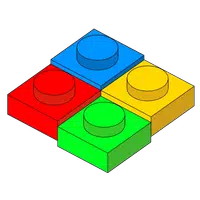 myBricks
myBricks
Experience the ultimate app for LEGO enthusiasts with myBricks! With over 17500 sets available, this Android app allows you to manage your collection, sync with brickset.com, track sets you own or want, organize your Collectable Minifigures, and easily access details by scanning a set's barcode. Enjoy high-quality images and official instructions for most sets, even retired ones. With offline access to the entire Brickset catalogue, including prices in different currencies, myBricks is a must-have for any LEGO fan. Plus, with no ads, spam, or in-app purchases, you can focus on what truly matters - building and collecting LEGO sets.
-
 Rakuten Kobo
Rakuten Kobo
Introducing the Rakuten Kobo reading application - the ultimate destination for millions of readers to enjoy their favorite eBooks, magazines, comics, and children's books. With nearly 4 million titles at your fingertips, the Kobo app allows you to browse and discover new reads with ease. Personalize your reading experience with features like Night Mode, adjustable text settings, and seamless synchronization across devices. Explore free eBooks, receive personalized recommendations, and share your reading experiences on social media. With support for multiple languages and access to the best magazines, the Kobo app is the perfect companion for book lovers everywhere. Join us today and start enjoying the world of Kobo!
-
 Unofficial Gungeon wiki
Unofficial Gungeon wiki
Looking for a fast and efficient way to locate essential details about Enter the Gungeon? Look no further than this Unofficial Gungeon wiki app! With a user-friendly global search feature, you can easily access comprehensive information on the game's guns and items as you navigate through each level. Whether you're searching for tips, strategies, or just curious about a specific weapon, this app has got you covered. Please note that this app is an unofficial guide and is not officially endorsed or affiliated with the game's creators. Download now and enhance your gaming experience!
Popular
-
127.40MB
-
22.02MB
-
36.60MB
-
52.20MB
-
63.40MB
-
727.70MB
-
8112.40MB
-
910.50MB
-
1012.14MB

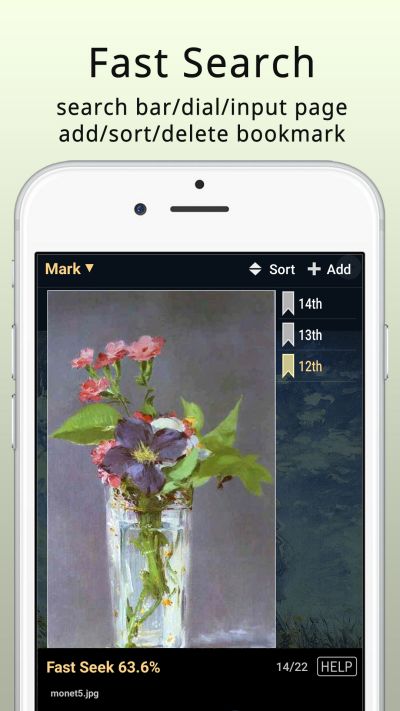

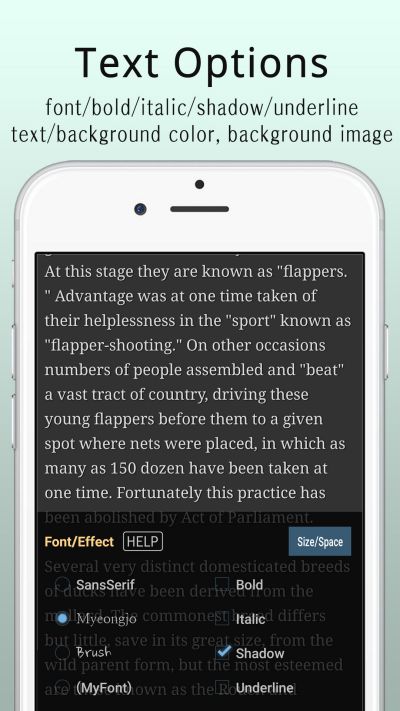










 VPN
VPN
Comments
A Google user
I love that they save everything what page are we in with every text. 저장기능도 있고, 짱입니다!!
Sep 25, 2024 22:28:36
A Google user
Great app, but I wish it had a thumbnail view so I can see the cover of the manga I'm wanting to read.
Sep 25, 2024 14:36:51
A Google user
Even though there is a minor issue that does not fix rotation sometimes, it is quite functional and best viewer I ever seen.
Sep 24, 2024 02:11:12
A Google user
Eyes closed, get it. Search the settings to get rid of the annoying ads.
Sep 24, 2024 02:04:27
A Google user
Setting has full screen + viewer ext.
Sep 23, 2024 15:24:15
A Google user
A+
Sep 23, 2024 00:35:50
A Google user
자동 회전 없애는 기능이없네요 ㅠㅠ
Sep 22, 2024 00:59:09
A Google user
사용하기 편해요~
Sep 21, 2024 04:22:29
A Google user
I tried several apps. But this is the best!
Sep 20, 2024 06:22:39