Home → Apps → Communication → Workplace Chat
Workplace Chat

- Size: 54.00M
- Versions: 450.0.0.45.109
- Updated: Jul 15,2024
Introduction
Stay connected with your coworkers no matter where you are, thanks to the innovative Workplace Chat app. Whether you're on the go or at your desk, this app allows you to effortlessly communicate with your colleagues. With messaging tools that your team is already familiar with, you can have individual or group conversations in a snap. Sharing files, photos, and videos has never been easier, and you can even make crystal-clear voice and video calls directly from your mobile device or desktop. Plus, with the "Do Not Disturb" feature, you can ensure uninterrupted focus during busy periods. Say goodbye to the distractions of Facebook and Messenger, as Workplace Chat is completely ad-free and separate from those platforms, allowing you to strike the perfect balance between work and your personal life.
Features of Workplace Chat:
Seamless Communication: The app provides a seamless communication platform for colleagues to stay connected, no matter where they are. It allows users to send messages to individual coworkers or have group conversations, ensuring effective and efficient communication within teams.
File Sharing: With Workplace Chat, users can share unlimited files, photos, and videos. This feature eliminates the need for separate email attachments or third-party file-sharing services, making it convenient for colleagues to collaborate and share important documents.
Voice and Video Calls: The app allows users to make voice and video calls from both their mobile devices and desktops. This feature enables real-time communication, allowing colleagues to discuss projects, provide updates, and seek immediate support, even when they are not physically present in the same location.
Do Not Disturb: This app includes a "Do Not Disturb" feature, which can be toggled on when users are busy or away from work. This ensures uninterrupted focus and privacy, allowing individuals to manage their work-life balance effectively.
Tips for Users:
Organize conversations: Create separate chats or groups for different projects or departments to keep conversations organized and easy to navigate. This will help you find and refer back to important discussions without any hassle.
Utilize file search: As Workplace Chat allows unlimited file sharing, make sure to utilize the file search feature to quickly find specific documents or media shared in previous conversations. This saves time and ensures important files are easily accessible.
Take advantage of video calls: When face-to-face communication cannot be achieved due to distance or remote work, make use of the video call feature. It helps build stronger connections, promotes better understanding, and enhances collaboration among team members.
Conclusion:
The Workplace Chat app provides a user-friendly and efficient platform for communication and collaboration within teams. It offers seamless messaging tools, unlimited file sharing, voice and video calls, and a "Do Not Disturb" feature. By utilizing the app's features and following the playing tips, users can streamline their work communication, stay organized, and enhance productivity. Workplace Chat is designed to enhance the work-life balance by providing an ad-free and separate platform from Facebook and Messenger. Download the app today and experience a more connected and productive work environment.
Information
- Rating: 4.3
- Votes: 450
- Category: Communication
- Language:English
- Developer: Meta Platforms, Inc.
- Package Name: com.facebook.workchat
You May Also Like
Video Read Chat

-
Space Center Houston

Size: 79.70MB
Download -
OnDjoss

Size: 15.10MB
Download -
MyFerrari

Size: 125.50MB
Download -
FIBO Forex Drive

Size: 6.10MB
Download -
Chat Roulette - Free Video Chat

Size: 4.40MB
Download -
Big Like

Size: 2.20MB
Download

-
فال حافظ شب یلدا
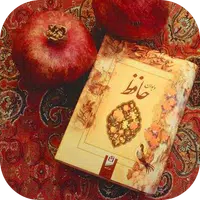
Size: 6.30MB
Download -
MILF & COUGAR DATING TIPS
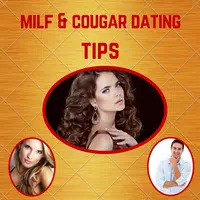
Size: 17.20MB
Download -
Al Quran 365

Size: 22.40MB
Download -
The Supreme

Size: 48.70MB
Download -
Joy Awards

Size: 15.80MB
Download -
Quran Sharif
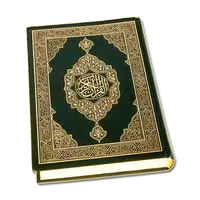
Size: 69.00MB
Download

-
MMDAgent-EX

Size: 20.80MB
Download -
I Am Naughty - flirt and meet dating app

Size: 8.00MB
Download -
OnDjoss

Size: 15.10MB
Download -
OneWorld

Size: 3.80MB
Download -
Chat Roulette - Free Video Chat

Size: 4.40MB
Download -
Big Like

Size: 2.20MB
Download
Recommended
More+-
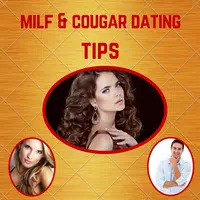 MILF & COUGAR DATING TIPS
MILF & COUGAR DATING TIPS
Looking for dating tips for older women? Look no further than MILF & COUGAR DATING TIPS. From finding the perfect MILF to maintaining a relationship with a sexy older woman, this app has got you covered. Explore expert advice and guidance on how to attract and keep a relationship with a mature and confident woman. Please note that the information provided is for entertainment purposes only and readers are advised to use their own judgment when applying the tips. This app is not a source of professional advice in legal, business, accounting, or financial matters.
-
 I Am Naughty - flirt and meet dating app
I Am Naughty - flirt and meet dating app
Looking for a fresh perspective on dating apps? Look no further than I Am Naughty - a vibrant and fast-paced dating app that is designed to make meeting new people fun and exciting! With a diverse range of profiles to match and chat with, you can easily find someone who catches your eye and sparks your interest. Unlike other dating apps, I Am Naughty offers well-equipped chat rooms and translators to make communication with potential matches from around the world a breeze. Join the free platform today and see why it’s considered one of the best hookup apps available. Who knows, your perfect match could be just a chat away!
-
 OnDjoss
OnDjoss
Introducing a revolutionary messaging app that is changing the game when it comes to communication - OnDjoss! Created by Africans for the global community, this app offers a plethora of features to enhance your messaging experience. From sending free messages using your airtime data to making high quality voice notes, OnDjoss ensures that your conversations are secure and private. With group discussions that can include up to 500 people, free audio and video calls, and the ability to send personalized drawings, this app has everything you need to stay connected with your loved ones. Forget about data loss worries, as OnDjoss stores your messages and files on secure servers, ensuring that you can access them anytime, anywhere. Share your stories and moments with friends in a safe and convenient way – download OnDjoss today and experience messaging like never before!
-
 JustMiro
JustMiro
Experience the ultimate mobile application for optimizing your Baidu ranking with JustMiro. This innovative tool offers a comprehensive solution for improving visibility and attracting more users to your app. With its cutting-edge optimization techniques, JustMiro ensures that your app appears at the top of Baidu search results, increasing its reach and engagement. Say goodbye to low visibility and hello to a successful mobile application that stands out from the crowd. Try JustMiro today and watch your app soar to new heights!
-
 OneWorld
OneWorld
Connect with people around the world effortlessly with the OneWorld app. Say goodbye to language barriers as you start chatting with fascinating individuals who pique your interest. In a world where communication knows no bounds, OneWorld allows you to expand your horizons and gain a deeper understanding of different cultures. Stay updated on global news and engage in stimulating conversations with like-minded individuals from various corners of the globe. With OneWorld, the world truly becomes a smaller and more interconnected place, where new friendships are just a chat away.
-
 Chat Roulette - Free Video Chat
Chat Roulette - Free Video Chat
Introducing Chat Roulette - Free Video Chat, the ultimate way to connect with strangers from around the world without the hassle of registration or intrusive ads. Simply download the app and dive into online video chatting with ease. Whether you're looking to chat one-on-one or join a group conversation, this app has you covered. Stay anonymous while meeting new people and enjoying real-time video calls. With features like random chat, dating chat, and the ability to connect with users globally, Chat Roulette is your go-to for exciting and secure online interactions. Join the fun today and start making new connections instantly!
Popular
-
127.40MB
-
22.02MB
-
36.60MB
-
52.20MB
-
63.40MB
-
727.70MB
-
8112.40MB
-
910.50MB
-
1012.14MB

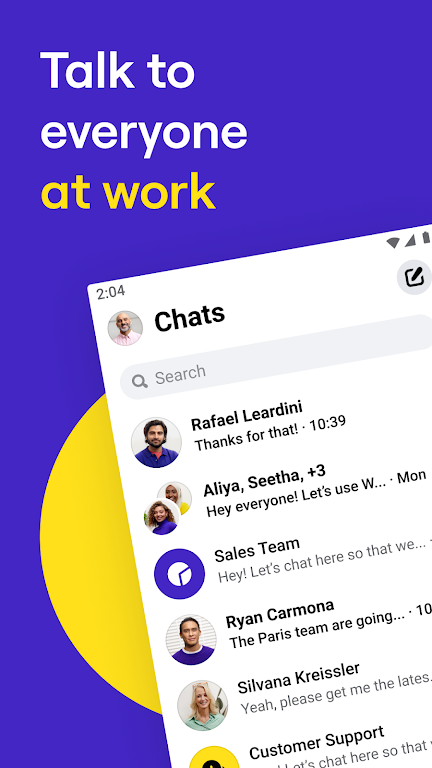


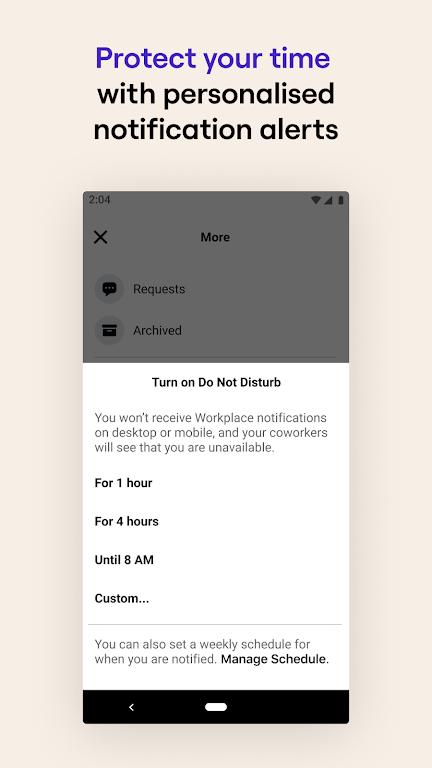










 VPN
VPN
Comments
Holly Heatwole
I never get notifications when I have a message. If I didn't need it for work I would delete it.
Jul 19, 2024 06:00:02
Grizz
needs work, lots of problems.
Jul 19, 2024 01:55:25
James Braudway
Work Chat is an optimal tool for instant team communications.
Jul 18, 2024 16:19:54
d griffiths
Notifications don't always show, makes this virtually useless
Jul 18, 2024 12:46:49
Karen Eloisa Capacia
cannot do long press on selected messages
Jul 17, 2024 22:37:52
Zeus Ian Duarte
Cannot react to messages, also i cannot remove messages
Jul 16, 2024 23:55:31
Alvin Catorce
Reactios during long press was gone after i updated
Jul 16, 2024 02:16:43
Nicmar Cristines
Cannot Copy and Paste after Updated
Jul 15, 2024 13:50:38
Nabi rasool khan
I am not able to login getting something went wrong error please check
Jul 15, 2024 13:38:25