Video Converter

- Size: 136.00M
- Versions: 0.2.38
- Updated: Sep 14,2024
Introduction
Introducing Total Video Converter, the ultimate multimedia tool for Android devices! Say goodbye to compatibility issues and hello to seamless conversions and compressions. With a sleek and user-friendly interface, this app makes converting files a breeze – simply select your input file and choose the output format. But that's not all. The app offers a plethora of advanced options, allowing you to customize everything from metadata information to audio/video codecs. With support for over fifteen output formats and compatibility with almost any multimedia file type, this app is a must-have. Plus, the app automatically detects your device's CPU architecture to ensure optimal performance. Try the free version and upgrade to the pro key for an ad-free experience and access to all features. Say hello to effortless multimedia management with Total Video Converter!
Features of Video Converter:
* Complete Multimedia Converter: The app allows you to transform your Android device into a powerful multimedia converter and compressor. With this app, you can easily convert audio and video files into different formats.
* Simple User Interface: The app features a simple and essential user interface, making it incredibly easy to use. In just two fast steps, you can start a conversion process by selecting your input file and output format.
* Advanced Options: Total Video Converter offers a wide range of advanced options, allowing you to customize your conversions. You can change audio and video codecs, bitrate, set metadata information, and even cut your multimedia files.
Tips for Users:
* Choose the Output Format: Before starting the conversion process, carefully select the output format that best suits your needs. Consider factors like device compatibility and file size.
* Utilize Advanced Options: Make use of the advanced options available in Total Video Converter to optimize your conversions. Experiment with different codecs and bitrates to achieve the desired audio and video quality.
* Cut Multimedia Files: If you only need a specific portion of a multimedia file, take advantage of the cutting feature. This will enable you to trim unnecessary parts and save storage space on your Android device.
Conclusion:
Total Video Converter is a must-have app for Android users who frequently work with multimedia files. With its complete set of features and easy-to-use interface, it provides a seamless conversion experience. Whether you need to convert audio or video files, this app offers a wide range of formats to choose from. The advanced options further enhance the flexibility of conversions, allowing users to customize settings according to their preferences. The app is the go-to solution for all your multimedia conversion and compression needs. Try it out now and unlock the full potential of your Android device.
Information
- Rating: 4.1
- Votes: 161
- Category: Tools
- Language:English
- Developer: VidSoftLab
- Package Name: jaineel.videoconvertor
You May Also Like
Video

-
Space Center Houston

Size: 79.70MB
Download -
OnDjoss

Size: 15.10MB
Download -
MyFerrari

Size: 125.50MB
Download -
FIBO Forex Drive

Size: 6.10MB
Download -
Chat Roulette - Free Video Chat

Size: 4.40MB
Download -
Big Like

Size: 2.20MB
Download
Recommended
More+-
 MERA PROXY PLUS
MERA PROXY PLUS
MERA PROXY PLUS is a top-rated mobile application that offers a secure and private internet connection using multiple protocols like OVPN3, SSH, HYSTERIA UDP, DNSTT, and V2RAY. With this app, you can browse, stream, and game with lightning-fast speed while safeguarding your data from threats like hackers, ISPs, and surveillance. Enjoy top-tier encryption for ultimate privacy and security, access geo-restricted content globally, and experience smooth, lag-free performance. MERA PROXY PLUS boasts an easy setup and user-friendly interface for a seamless browsing experience. Don't miss out on a secure, fast, and unrestricted internet experience - download MERA PROXY PLUS now!
-
 All Call Recorder
All Call Recorder
Automatically record your important phone conversations with All Call Recorder by Starbox. This versatile Android application allows you to save only the recordings that matter most, ensuring high-quality audio. With customizable settings and a shake-to-record feature, managing your recorded calls has never been easier. Easily access and playback your recorded calls, add notes, and share them to the cloud. Whether for personal or business use, Call Recorder is the ideal tool for never missing a detail from your conversations. Download this essential utility on APKFab or Google Play today for free!
-
 Rapid Cleaner
Rapid Cleaner
Tired of your slow smartphone? Say hello to Rapid Cleaner, a powerful new app designed to boost your device's performance with just a few taps. With its easy-to-use interface, Rapid Cleaner quickly clears out junk files and optimizes your phone for a smoother experience. Don't let clutter bog down your device any longer – download Rapid Cleaner now for free and see the difference for yourself. Say goodbye to sluggish performance and hello to a faster, more efficient smartphone with Rapid Cleaner. It's time to give your phone the boost it deserves!
-
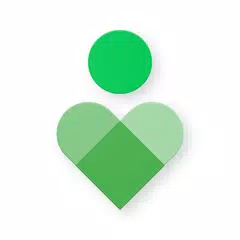 Digital Wellbeing
Digital Wellbeing
Digital Wellbeing by Google helps you keep track of your digital habits and disconnect when needed. With features like app timers, bedtime mode, and focus mode, you can set limits on app usage, wind down at night, and stay focused throughout the day. See insights into how often you use different apps, receive notifications, and unlock your device. Whether you're trying to reduce screen time or increase productivity, this app can help you achieve a healthier balance with your digital devices. Find Digital Wellbeing in your phone's Settings menu and take control of your screen time today.
-
 Get Real Followers Fast Likes
Get Real Followers Fast Likes
Looking to become an influencer with a massive following and tons of likes and comments on your posts? Look no further than Get Real Followers Fast Likes! This app is the ultimate tool for those wanting to skyrocket their social media presence. With carefully selected tags and captions, RealFollow+ makes it easy for you to attract real and active followers who will engage with your content. Simply choose the tags and captions that suit your posts, copy and paste them, and watch as your profile gains more likes, views, and comments. Don't miss out on the opportunity to take your social media game to the next level with RealFollow+!
-
 Detran.SP
Detran.SP
The Detran.SP app is a handy tool developed by PRODESP that allows users to easily check their scores and any fines recorded on their CNH or vehicle. With a user-friendly interface, this app makes it convenient for users to stay updated on their driving record on-the-go. Simply log in with your existing Detran.SP portal password to access all the information you need. For those who have not yet registered, visit www.detran.sp.gov.br to get started. Stay informed and in control of your driving history with the Detran.SP app, available for free on Android devices. Download it now for a seamless experience.
Popular
-
127.40MB
-
22.02MB
-
36.60MB
-
52.20MB
-
63.40MB
-
727.70MB
-
8112.40MB
-
910.50MB
-
1012.14MB

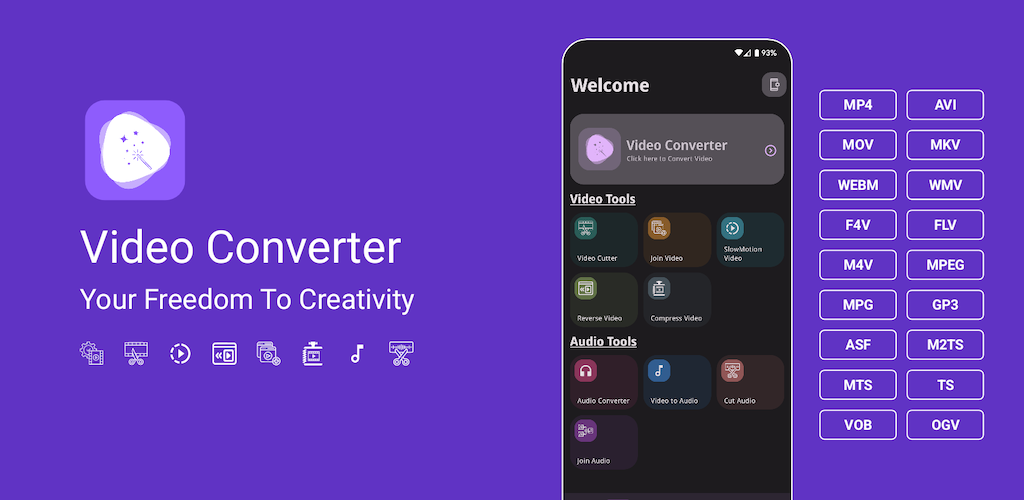
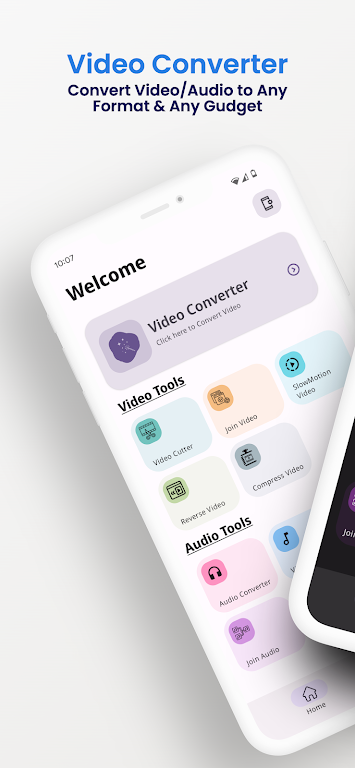

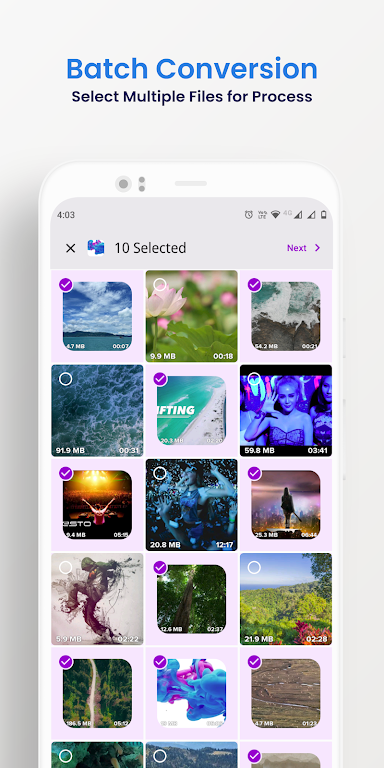










 VPN
VPN
Comments
Sammyak Dahiwale
I didn't expect it would be this good. I expected this app to be like other apps that say that their apps can convert 1080p video into 4k but don't work.some apps work for 1 or 2 mins and just say error cannot convert but this app actually works and converted my 20mins video in 4k 60 fps. I would really appreciate it to update the app and add 1080p to 8k
Sep 17, 2024 16:15:07
A Google user
Previously paid for the App. Sent the developer an email with a screenshot attachment of my receipt from Google Play. No response. App constantly gives error messages and I see that many other Users have had the same problems. I contacted Google and they stated they would look into this. UPDATE: complete turn around. App now performs PRO features very well. No more error messages and excellent results when converting. Especially when changing the presets. It's back on my favorites list
Sep 17, 2024 08:45:26
Igor Pidkova
Excellent video converter, great for do it yourself. Conversion is very fast, I remember converting videos 10 years ago on the PC used to take over 10 hours and this app can do it on your phone in 30 minutes.
Sep 17, 2024 00:39:11
A Google user
There's no question that the app coverts ts to mp4 very well. Unfortunately, the size of the file grew from 518Mb to 1.7Gb after conversion. Think this is unacceptable and I will continue to keep the ts instead of mp4.
Sep 16, 2024 21:23:16
A Google user
I can't believe it. It is really working fine and good. So keep it up please! And please try and add support for .dat file convertion so that unconverted videos with .dat file extension can be converted and also video compressor functions should also be added if possible. Thanks for your wonderful effort.
Sep 16, 2024 14:46:37
A Google user
Love this! I downloaded it because I wanted to convert some mov videos to mp4 and it works perfectly. Highly recommend this! (Originally posted in 2018) Edit 2/2/2021 - Two years later and I'm still using it! It's really the best.
Sep 15, 2024 18:33:05
Liliana Véronique Saundrine Sontheim
Good, in fact better than some others, for older devices. Converted a video others couldn't on an older device. That's all I want for my purposes. But you need the patience of a Shaolin monk to use this app, because it literally takes nearly forever to convert. ... But it works.
Sep 14, 2024 23:18:08
Han Somich
usable app and good result
Sep 14, 2024 19:53:01
Samuel Zizo
It converts very well without any problems. You won't regret
Sep 14, 2024 17:40:30