GreenEmployee

- Size: 4.00M
- Versions: 3.1.7
- Updated: Jul 15,2024
Introduction
The GreenEmployee mobile app is your one-stop solution for managing your GreenEmployee.com account. With this app, you can effortlessly access all your important information. From checking your consolidated pay statements to clocking in and out for your shifts, everything is right at your fingertips. Need to submit expenses? No problem! Simply upload your receipts for hassle-free expense reports. And if you need some time off, you can create time off requests instantly. Rest assured that the app respects your company's settings, so you'll have access to the features that are specifically allowed for you. If you have any queries, contact your HR administrator directly.
Features of GreenEmployee:
Consolidated Pay Statements:
With the GreenEmployee mobile app, employees can conveniently access their consolidated pay statements from anywhere. Gone are the days of having to wait until you get home or go to the office to review your pay. The app provides a user-friendly interface that neatly organizes all the relevant information, such as earnings, deductions, and taxes, making it easy for employees to track their financial records.
Clock In and Out:
Never worry about forgetting to clock in or out again. The app allows employees to conveniently record their work hours with just a few taps on their mobile device. Whether you're at the office or on the go, simply open the app and log your start and end times. This feature ensures accurate time tracking, eliminating the need for manual entries and potential errors.
Expense Report Receipts:
Keeping track of expense receipts can be a hassle, especially when you're constantly on the move. But with the app, employees can effortlessly upload their expense report receipts directly from their phone. Take a picture of the receipt, attach it to the expense report, and submit it for reimbursement. It's as simple as that, saving you time and ensuring accurate documentation.
Time Off Requests:
Requesting time off has never been easier. The app enables employees to submit time off requests directly from their mobile device. Whether it's a vacation, sick leave, or personal day, you can easily indicate the dates and reasons for your absence. The app provides a user-friendly calendar interface to help you pick the desired dates, giving you more control over your time off.
Tips for Users:
Familiarize Yourself with the App:
Before diving into using the GreenEmployee app for the first time, take a moment to explore the various features and familiarize yourself with the interface. This will help you navigate the app seamlessly and make the most of its functionalities.
Set Reminders for Clocking In and Out:
To ensure you don't forget to clock in or out, set up reminders on your mobile device. This will help you develop a consistent routine and avoid any missed or inaccurate time entries.
Organize Receipts by Category:
To streamline the expense report process, consider organizing your receipts by category. Create different folders or tags within the app's receipt upload feature, making it easier to locate and submit the correct receipts when filling out expense reports.
Conclusion:
The GreenEmployee mobile app empowers employees with convenient and efficient tools to manage various aspects of their GreenEmployee.com account. From accessing consolidated pay statements to requesting time off, the app streamlines essential tasks, saving time and ensuring accuracy. By taking advantage of features such as clocking in and out and uploading expense receipts, employees can effortlessly stay on top of their work-related activities. With an intuitive interface and user-friendly functionalities, the app is a must-have tool for employees who seek convenience, control, and organization in their professional lives.
Information
- Rating: 4.5
- Votes: 406
- Category: Lifestyle
- Language:English
- Developer: Greenshades Software
- Package Name: com.greenshades.mobile.android
You May Also Like
Live Office

-
Mahindra For You

Size: 46.90MB
Download -
Mod Bussid Karnataka Traffic

Size: 13.70MB
Download -
arabroms دردشة عرب روم
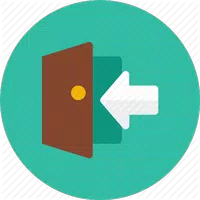
Size: 13.30MB
Download -
Russian Dating Chat

Size: 9.30MB
Download -
TSD DEALER

Size: 46.80MB
Download -
GigU

Size: 17.70MB
Download

-
Toca Boca Tips Toca Life World

Size: 18.37MB
Download -
EPAM Connect

Size: 25.40MB
Download -
CheckOffice

Size: 29.40MB
Download -
Doc Reader – Docx Viewer

Size: 24.50MB
Download -
NL Store

Size: 38.50MB
Download -
Rent Now

Size: 4.10MB
Download
Recommended
More+-
 Car service tracker
Car service tracker
Stay on top of all your car maintenance needs with this convenient and practical Car service tracker app. Easily manage all aspects of your car's upkeep, from repairs to insurance details and expenses. Attach photos to your maintenance logs for easy reference, and set reminders for regular tasks like oil changes and filter replacements. Keep track of expenses with detailed plots and support for multiple cars in your garage. With full support for miles and automatic currency detection, this app makes staying on top of car maintenance a breeze. Plus, backup your data to Google Drive for peace of mind. Say goodbye to missed service dates and hello to a well-maintained vehicle!
-
 welovehonda
welovehonda
Stay ahead of the curve with welovehonda, the revolutionary mobile app from PT Astra Honda Motor. This innovative platform provides exclusive access to the latest products and updates, ensuring you're always in the know when it comes to everything Honda. With welovehonda, you can enjoy a seamless and personalized experience, tailored to meet your needs and preferences. Download the app today and immerse yourself in a world of endless possibilities, all at your fingertips. Don't miss out on this opportunity to be a part of something truly special. Join the welovehonda community now!
-
 Mahindra For You
Mahindra For You
Introducing the revolutionary "Mahindra For You" app, your ultimate companion for an unparalleled Mahindra ownership experience. Whether you're a current owner or in the process of booking a Mahindra vehicle, this app is designed to enhance your journey with us in every way possible. With features like vehicle booking management, tracking vehicle delivery, document submission, service appointment booking, roadside assistance, and extended warranty options, Mahindra For You ensures a seamless and hassle-free experience for all Mahindra enthusiasts. Download the app now and embark on a journey of automotive convenience like never before. Experience the future of Mahindra ownership at your fingertips with Mahindra For You.
-
 LCR Ticket
LCR Ticket
Experience a seamless travel experience with LCR Ticket, the ultimate mobile ticketing app by Laos-China Railway Co., Ltd. Discover a range of features designed to make your journey streamlined and stress-free, including ticket inquiries, reservations, online payments, ticket changes, refunds, order tracking, contact management, and personal data updates. Say goodbye to long queues and paper tickets - with LCR Ticket, booking your train ticket is just a tap away. Whether you're a frequent traveler or planning a once-in-a-lifetime trip, this app will revolutionize the way you travel. Download LCR Ticket now and experience a new level of convenience in your travels.
-
 Mini OBDII
Mini OBDII
Monitor your car's performance and diagnose any faults with ease using this innovative app. Mini OBDII connects to your vehicle terminal via Bluetooth or WiFi, allowing you to read and clear fault codes, analyze the instrument panel, conduct performance tests, and even analyze your travel data. With support for multiple languages and high-speed data transmission, this app is a must-have for any car owner looking to stay on top of their vehicle's health. Plus, with low power consumption and ultra-power saving features, you can rely on Mini OBDII to keep you informed without draining your phone's battery.
-
 MySuzuki
MySuzuki
Stay connected with your Suzuki vehicle or outboard with the convenient MySuzuki Italia app. Easily access your guarantee certificate, maintenance booklet, and even reserve coupons for services. Plus, stay informed with product update campaigns and request assistance whenever you need it. If you're new to Suzuki, simply register on the app to communicate with customer service, find authorized sales and service points, and stay up to date on quotes, promotions, and news in the Suzuki world. With everything you need in one place, MySuzuki Italia app is your go-to for a seamless and hassle-free experience with Suzuki services.
Popular
-
127.40MB
-
22.02MB
-
36.60MB
-
52.20MB
-
63.40MB
-
727.70MB
-
8112.40MB
-
910.50MB
-
1012.14MB

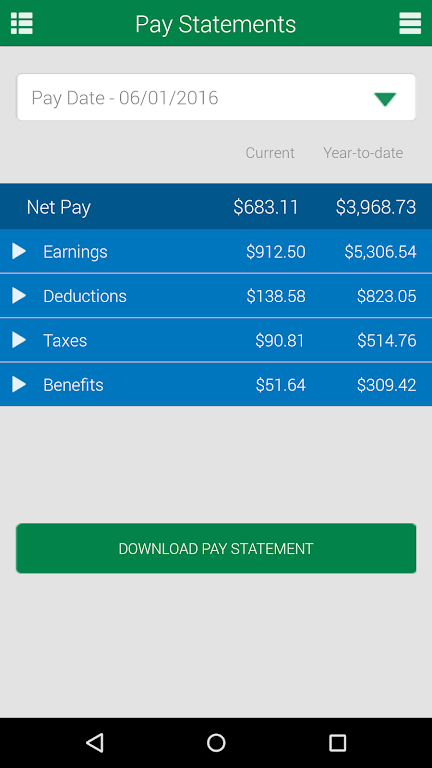
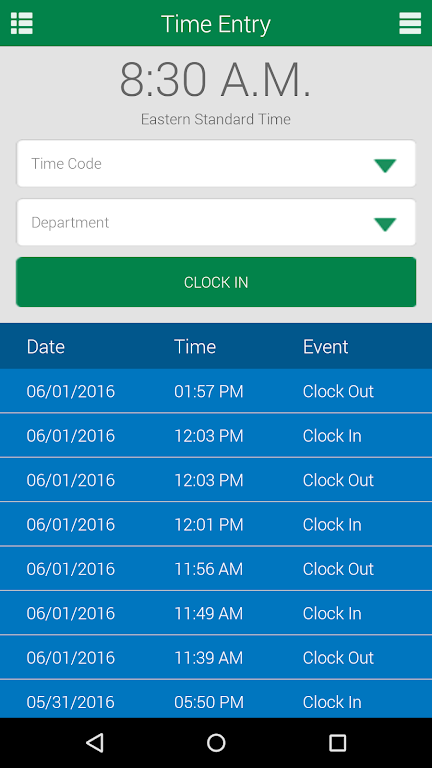
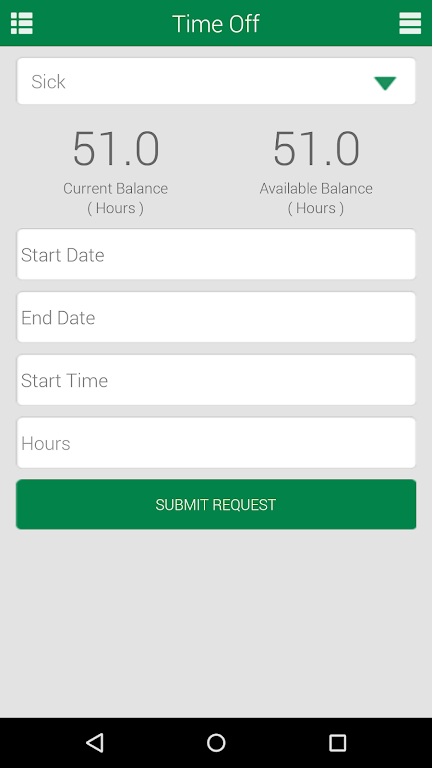
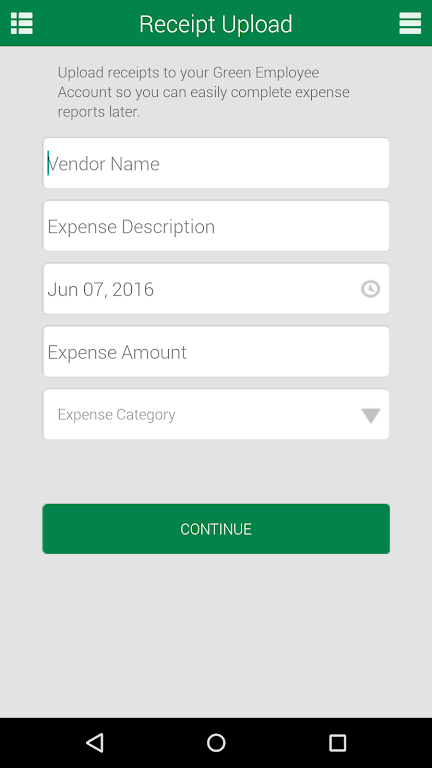










 VPN
VPN
Comments