Blogger

- Size: 14.00M
- Versions: 3.1.5
- Updated: Sep 12,2024
Introduction
Publishing blog posts has never been easier with the latest release of Blogger. Whether you are on the go or just prefer the convenience of your phone, this app allows you to compose a post and save it as a draft or publish it immediately. You can also edit existing posts and manage a list of your saved and published content. With the ability to switch between multiple accounts or blogs, you have complete control over your blogging experience. Additionally, you can now effortlessly add images from your gallery or snap a picture directly within the app. Don't let distance or time constraints hold you back from sharing your thoughts and ideas - the app ensures that you can reach your audience wherever you are.
Features of Blogger:
- Compose and Publish Posts on the Go:
With the app, you can compose and publish blog posts anytime, anywhere. Whether you have an idea for a new post while waiting in line or want to share your travel experiences right from your destination, this app allows you to quickly document your thoughts and share them with your readers.
- Edit Existing Posts:
The app also allows you to edit your existing posts effortlessly. If you spot a typo or want to add more information to a previously published post, simply open the app and make the necessary changes. This feature saves you the hassle of logging into your Blogger account through a web browser and gives you the flexibility to make updates on the fly.
- Access Your Saved and Published Posts:
The app provides you with a convenient and organized way to access both your saved drafts and published posts. Whether you want to review your completed works or continue working on a draft you saved earlier, this app keeps all your blog content within easy reach. No need to switch between browser tabs or rely on a computer - everything you need is right on your Android device.
- Switch Between Multiple Accounts and Blogs:
For bloggers who manage multiple accounts or blogs, the app simplifies the process of switching between them. With just a few taps, you can easily navigate between different accounts and blogs, allowing you to ensure that each one receives the attention it deserves. This feature is especially useful for professional bloggers or those who have specific niche blogs to maintain.
Tips for Users:
- Set Notifications for Instant Updates:
To stay updated with comments and engagement from your readers, make sure to set up notifications on the app. By enabling notifications, you will receive instant alerts whenever someone leaves a comment or interacts with your blog. This allows you to respond promptly and engage with your audience, enhancing the overall blogging experience.
- Utilize Labels for Easy Organization:
Labels are a handy tool that helps you categorize and organize your blog posts. You can add labels to your posts through the app, making it easier for both you and your readers to navigate through your content. For example, if you run a food blog, you can add labels such as "recipes," "restaurant reviews," or "healthy eating" to group similar posts together, ensuring that your readers can find relevant content more easily.
- Take Advantage of Image Embedding:
The app allows you to add images to your posts in two convenient ways: by selecting them from your device's gallery or by taking a picture directly within the app. To make your blog posts more visually appealing and engaging, consider embedding relevant images that complement your content. Whether you're sharing travel photos or illustrating a step-by-step tutorial, images can enhance the overall reading experience for your audience.
Conclusion:
Blogger offers a range of features that empower bloggers to create, manage, and share their content with ease. From composing and publishing posts on the go to editing existing content, this app provides the flexibility and convenience that modern bloggers need. With the ability to switch between multiple accounts and blogs, as well as features like notifications and label organization, the app streamlines the blogging process and enhances the overall user experience. Download the app today and take your blogging journey to new heights.
Information
- Rating: 4
- Votes: 334
- Category: Lifestyle
- Language:English
- Developer: Google LLC
- Package Name: com.google.android.apps.blogger
You May Also Like
Travel Read

-
Portuguese - French Translator

Size: 8.60MB
Download -
Space Center Houston

Size: 79.70MB
Download -
Russian Hindi Translator

Size: 8.70MB
Download -
Kazakh English Translator

Size: 1.20MB
Download -
RaspberryMeet

Size: 3.40MB
Download -
Finnish-Russian Translator

Size: 8.90MB
Download

-
فال حافظ شب یلدا
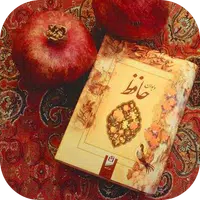
Size: 6.30MB
Download -
MILF & COUGAR DATING TIPS
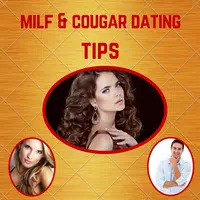
Size: 17.20MB
Download -
Al Quran 365

Size: 22.40MB
Download -
The Supreme

Size: 48.70MB
Download -
Joy Awards

Size: 15.80MB
Download -
Quran Sharif
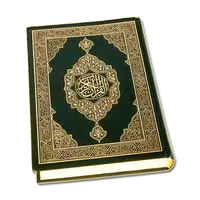
Size: 69.00MB
Download
Recommended
More+-
 Spidertracks
Spidertracks
Spidertracks is a groundbreaking mobile application that revolutionizes the way users interact with their Spidertracks account on their Android devices. With Spidertracks, users can effortlessly access and monitor their flight information, communicate via Spidertxt, and track the real-time locations of all their aircraft. The app also provides a detailed history of past flights, as well as live weather updates overlaid on various map types. Stay connected, informed, and in control with Spidertracks - the ultimate tool for aviation enthusiasts and professionals alike.
-
 ITSU WORLD
ITSU WORLD
The ITSU WORLD APP is a cutting-edge mobile application that revolutionizes the way you control your massage chair. With a wide range of features such as Auto Program, Manual Program, strength adjustment, intensity adjustment, massage area selection, and timer setting, this app enhances the massage chair experience like never before. Say goodbye to outdated controls and hello to a state-of-the-art massage experience with the ITSU WORLD APP.
-
 KINTO
KINTO
Looking for a flexible car rental option that suits your busy lifestyle? Say goodbye to the hassle of car payments, repairs, and insurance costs with KINTO. Whether you're driving for a rideshare service or simply need a reliable vehicle, KINTO has got you covered. With just a few taps on your phone, you can easily search for availability, reserve your car, and unlock it at your convenience. Enjoy the freedom of renting affordable vehicles on a weekly basis with comprehensive insurance, maintenance, and 24/7 roadside assistance included. Download the app today, apply in minutes, and start driving stress-free with KINTO!
-
 NissanConnect India
NissanConnect India
Introducing the NissanConnect India App for all Nissan vehicle owners and enthusiasts in India! Whether you're a proud owner of a Nissan vehicle or considering buying one, this app is your go-to companion for a seamless car ownership experience. From scheduling service appointments, tracking service history, finding nearby dealerships, locating your parked car, to accessing roadside assistance with just 2 clicks - the NissanConnect app has got you covered. For those with NissanConnect technology, enjoy additional features like remote vehicle health monitoring, smart drive scores, real-time alerts, smartwatch connectivity, and more. Download the NissanConnect app today and make car ownership a breeze!
-
 MyFerrari
MyFerrari
Immerse yourself in the world of luxury and speed with the ultimate app designed exclusively for Ferrari clients. Stay connected with personalized communications, access exclusive editorial content, and manage your prestigious vehicles with ease in the virtual garage. From exploring different models to booking upcoming events, MyFerrari offers a tailored experience to take your Ferrari journey to new heights. Keep track of upcoming rounds, relive past events with photos and videos, and access your profile information seamlessly. If you are a proud owner of a Ferrari, register now and elevate your driving experience like never before.
-
 Euro RESCUE
Euro RESCUE
Euro RESCUE is a lifesaving tool for first responders, offering access to vital rescue sheets all in one convenient location. With the ability to use the app online or offline, time is never wasted in locating the necessary information within the golden hour. Experience the unique system of Euro RESCUE and make a difference in emergency situations today.
Popular
-
127.40MB
-
22.02MB
-
36.60MB
-
52.20MB
-
63.40MB
-
727.70MB
-
8112.40MB
-
910.50MB
-
1012.14MB

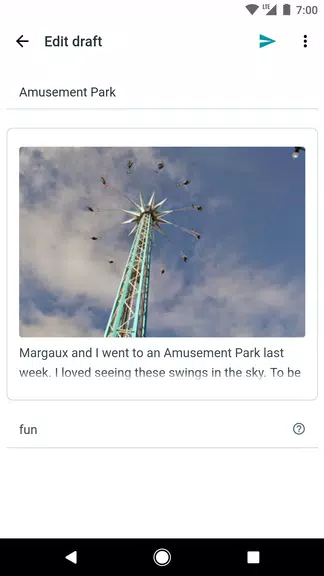
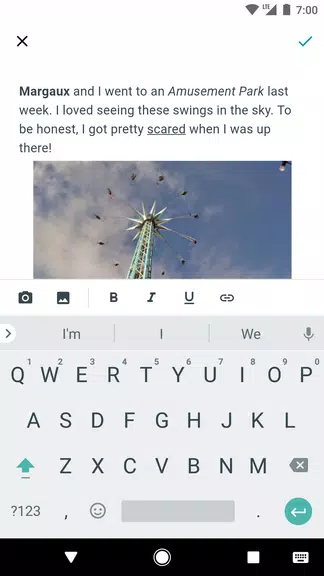
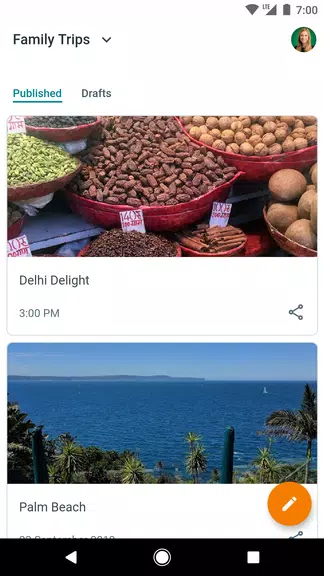
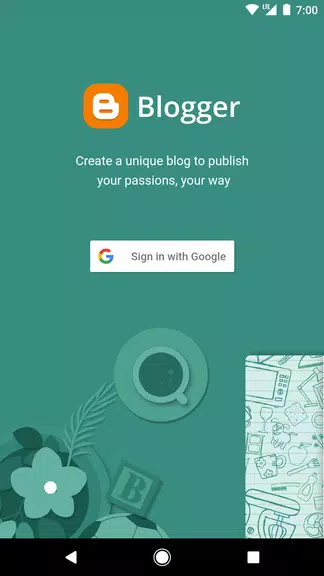










 VPN
VPN
Comments
Hal Galbreath
It's a dumpter fire if ever I saw one. It doesn't even accept input from a physical keyboard (bluetooth). That's an ADA compliance, as well as an accessibility problem that's a lawsuit waiting to happen.
Sep 17, 2024 07:30:33
A Google user
Awful app, not been updated for a few years. Google seems to not care. Which is a shame because Blogger is a fantastic platform. But there are glitches that need sorting out. I would suggest abandoning this app and working from the Web browser instead, which works fine even on a phone or tablet. Google, please wake up.
Sep 16, 2024 12:03:20
A Google user
Update (no idea where my initial review went). Essentially good, but it's very bad at re-establishing network connection. If it thinks you've lost Network, you're going to have to exit the app and restart it in order for it to recognize that you now have a valid network connection.
Sep 16, 2024 07:44:29
ThePygmalion 666
The app crashes continuously and it's impossible to use. I tried to type 2 articles on my blog and I've lost everything because of crashes at the end of the process, while I was correcting some typos. For that reason I'm uninstalling that app with the hope of someone fixing that issue in the future.
Sep 16, 2024 01:01:36
A Google user
Thank you so much for the update! It's like a breath of fresh air. Although I miss two crucial features from the older version. :( My previously used labels aren't automatically recommended in the labels-textbox. Also, I cannot insert hyperlinks, which unfortunatelly makes editing my post on desktop necessary.
Sep 15, 2024 14:08:42
Vijaya Durga
It is very helpful for me...able to do my work easily. But when uploading images , it is accepting only one image. For multiple images, it is very time taking and irritating. If it is resolved.. by making multiple images selected at a time... then this app will be on top.
Sep 15, 2024 06:41:50
Hera Hutajulu
DRAFT Published Date. Hi, I've been using this app for a long time. Usually, I typed a few draft then post it later, intentionally. Back then, the published date was using the exact date I typed the entry. So the timeline is correct. But now (I just updated the app — which I regret), draft published date is using the current date when I click "publish". Sad. Is it possible if we go changing the setting for this, pleaseeee. I like the clean look, but this is way too simple for decades platform :)
Sep 13, 2024 12:33:18
A Random Account
Google has the worst customer service I ever experienced. I am not able to import my WordPress to Blogger, not on desktop or mobile browser. There is sadly no option to do this on the application also. The interface is difficult to adjust and there are little to not options in the settings. I was hoping to monetize my blog after I import to your platform, but Google can not bother to repair the import option.
Sep 13, 2024 11:34:39
B LÜV (Brandi W.)
I'd like to see some improvements dropped in. Specifically; can we get voice options? Sometimes I would rather record a voice clip or start a conversation through audible means. I'd love to see this added in a future update. Also, dark mode would be great and the option to use stationary in posts.
Sep 13, 2024 01:22:18